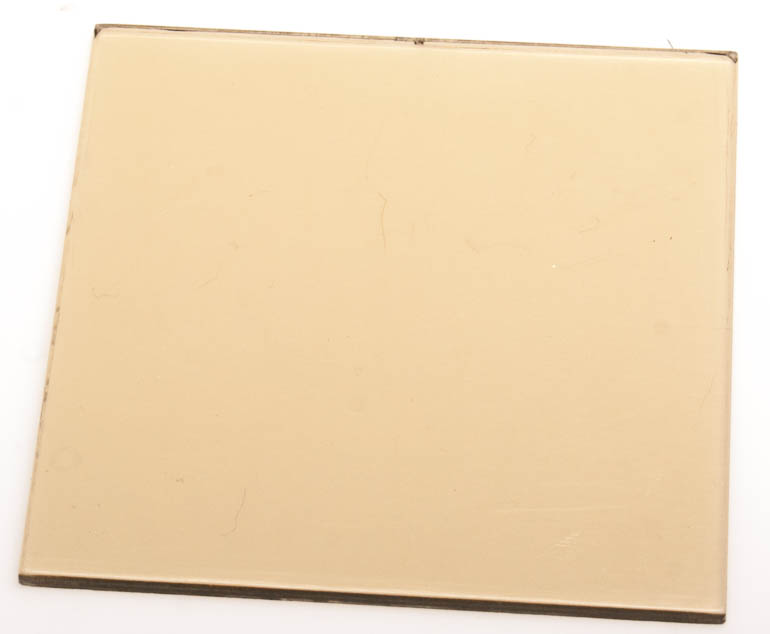This guide explains what the Metz SCA system is, the difference between its main versions, how to select and install SCA adapters, how to use TTL and manual flash control, high-speed sync, off-camera options, and common troubleshooting tips.

1. What the SCA system does
Metz designed the System Connector Adapter (SCA) to make their flashes adaptable across many camera brands. Instead of buying a different flash for each brand, you pair a Metz flash with an SCA adapter that “translates” the electrical contacts and control signals. That way, a single Metz unit can work with Nikon, Canon, Minolta, Leica, and many more — while still providing TTL or other camera-specific functions.

2. Main SCA families
- SCA 300 – the original series, developed during the film SLR era. These adapters allow TTL and basic communication but don’t support newer digital protocols.
- SCA 3000 – the updated family for the digital age. These modules handle modern TTL systems (E-TTL, i-TTL, etc.) and sometimes add features like high-speed sync. Versions are marked M3, M5, M6, etc., with higher numbers usually indicating newer firmware.
- Other SCA branches – Metz also released other system connectors (e.g., SCA-500) for special applications, but the bulk of modern use involves the 3000 series.

3. Choosing the right adapter
- Check your flash model (e.g., 54 MZ-4i, 58 AF-1).
- Look up Metz’s compatibility charts — these list which adapter matches which camera brand and model, plus what features will work.
- Pay attention to version codes — if your camera is recent, you may need an adapter with updated firmware (e.g., SCA 3102 M6 instead of M3).
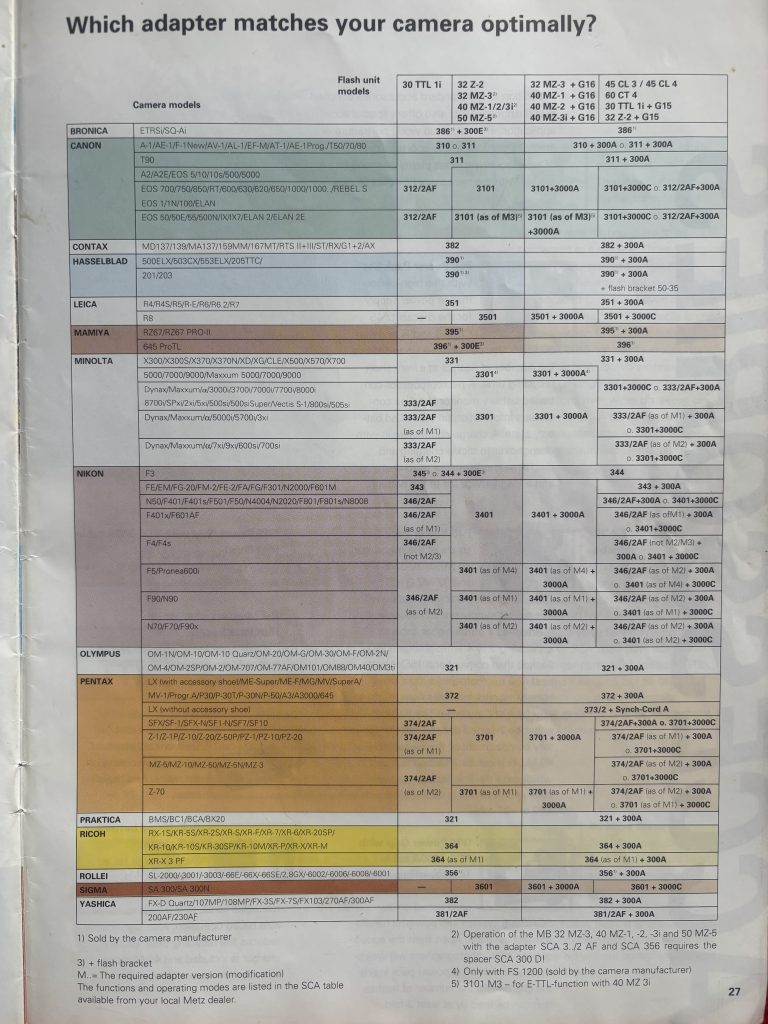
4. Attaching the system
- Switch off both flash and camera before connecting.
- Slide the adapter into the flash’s detachable base until it clicks.
- Mount the assembled unit on the camera hot shoe and lock it in place.
- Power up the camera first, then the flash. On most cameras, the flash-ready indicator should appear in the viewfinder or LCD if the setup is correct.
5. TTL flash operation
With the proper adapter, your camera can control flash exposure through its native TTL system. Flash exposure compensation (FEC) is often set on the camera, though some Metz units allow adjustment on the flash itself. If exposures are slightly off, dial in a correction using the camera’s controls.
6. Manual control
Even with no adapter at all, Metz flashes can be used in manual mode. Here you choose the power output (full, 1/2, 1/4, down to 1/128) and set the zoom head as needed. Manual is the most predictable approach when working with studio lights or third-party triggers.

7. High-speed sync and sync limits
- If your flash + adapter + camera all support high-speed sync, you can shoot above the camera’s normal sync speed (e.g., 1/500s).
- If not, you’ll be limited to the standard X-sync speed (usually between 1/60s and 1/250s). Check the compatibility chart to confirm.
8. Off-camera options
- Wired: Metz made SCA extension cords so you can keep TTL communication even with the flash off-camera. One type has a plug at one end to fit Metz hammerhead flash units, the other (SCA 307A) has a male module connector on one end and a female module connector on the other and is used for all hot shoe Metz flash off camera.
- Optical/radio: Many Metz flashes have an optical slave mode. For radio triggers, most photographers use them in manual mode unless the trigger system specifically supports Metz TTL (rare).


9. Troubleshooting checklist
- Make sure you’re using the correct adapter family and version.
- Always power down before connecting or removing modules.
- Test the flash in manual mode at your camera’s sync speed to confirm the basic connection works.
- Clean the contacts with a cotton bud and alcohol if the flash misfires.
- Be cautious with older Metz flashes: some output higher trigger voltages that may damage modern cameras unless the SCA adapter regulates it.
10. Care and storage
Avoid stress on the camera hot shoe if you’re using a heavy Metz flash use a bracket or cable.
Keep adapters in labeled pouches so you don’t mix them up.
Don’t store the flash with batteries installed for long periods – leaking batteries will ruin the contacts inside your flashgun..
See a full range of Metz flashguns and accessories here