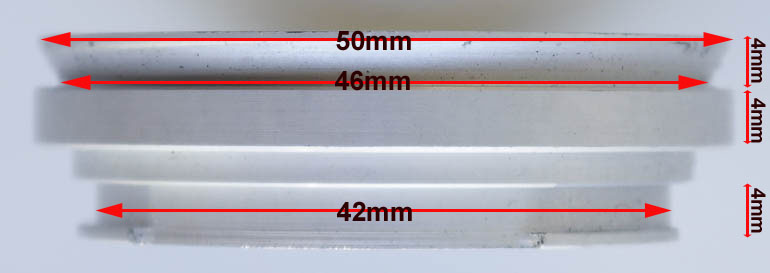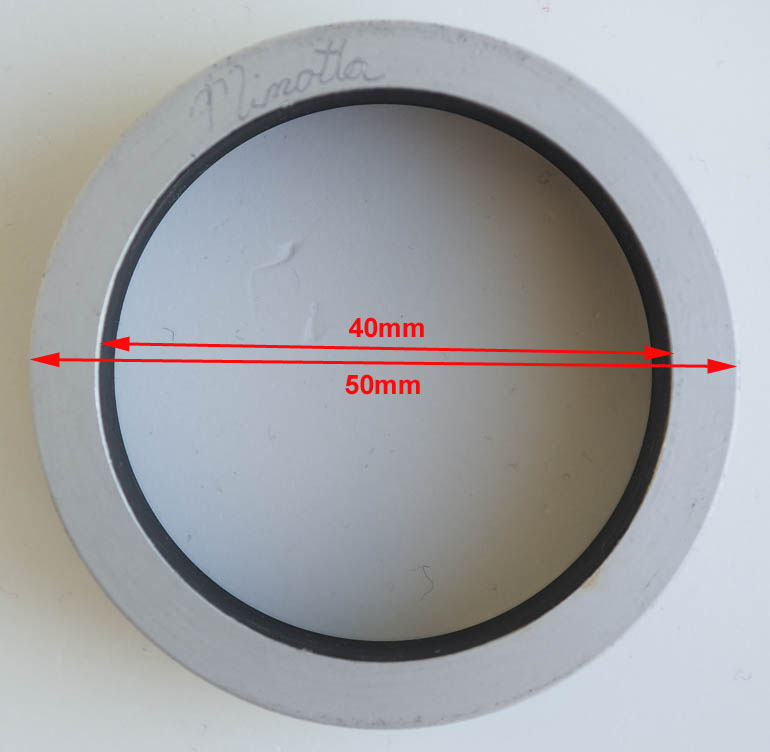BPM Bellows were made way before 35mm autofocus and digital cameras came along with their newer more advanced electronic lens mounts. While Nikon and Pentax kept the same basic mount size and added electrical couplings, Canon, Minolta and Olympus changed completely so you wont find BPM adaptors for these cameras. That said many options have been reproduced in China and sell at low cost on eBay, and although the BPM system isn’t on their radar it is possible to cobble together an option that will allow your camers to fit BPM bellows.
Here are various options for the newer Canon, Minolta (also Sony) and Olympus (also Panasonic) camera mounts
How to attach a Canon EOS Lens to BPM Bellows:
You could buy a cheap Canon EOS fit accessory such as an extension tube or 2x converter (or even a broken EOS SLR body) and strip back to the mount which you can then stick to any BPM mount with superglue. A small extension tube would be ideal as there’s no glass to remove. Alternatively cut the centre out of a plastic Canon EOS rear lens cap and glue it to any BPM mount. Care obviously needs to be taken to A) centre it and B) make sure it’s stuck well enough to support the weight of the lens. If this is all too much bother you can buy a cheap lens that BPM made mounts for and attach that to the front with the necessary BPM lens mount. The beauty of the BPM system is any lens can be added to the front. It doesnt have to be camera brand specific.
How to attach a Canon EOS Body to BPM Bellows:
Same advice as above – using a mount from an existing EOS Canon item and glue to any BPM mount. If you got an extension tube or teleconverter, both sides can be utilised for body and lens fittings. Or there’s a Canon EOS T2 mount https://www.photographyattic.com/product-2984 that you can screw a BPM M42 screw mount adaptor to https://www.photographyattic.com/product-553. The T2 mount isnt exactly the same as M42 but it will screw in so far and be safe enough to use.
How to attach a Minolta Dynax / Sony Alpha Lens to BPM Bellows:
You could buy a cheap Minolta Dynax / Sony Alpha fit accessory such as an extension tube or 2x converter (or even a broken Minolta Dynax / Sony Alpha SLR body) and strip back to the mount which you can then stick to any BPM mount with superglue A small extension tube is ideal as there’s no glass to remove. Alternatively cut the centre out of a plastic Dynax/Alpha rear lens cap and glue it to any BPM mount. Care obviously needs to be taken to A) centre it and B) make sure it’s stuck well enough to support the weight of the lens. If this is all too much bother you can buy a cheap lens that BPM made mounts for and attach that to the front with the necessary BPM lens mount. The beauty of the BPM system is any lens can be added to the front. It doesnt have to be camera brand specific.
How to attach a Minolta Dynax / Sony Alpha body to BPM Bellows:
Same advice as before – using a mount from an existing Minolta Dynax / Sony Alpha item and glue to any BPM mount. If you got an extension tube or teleconverter, both sides could be used for body and lens fittings. Or there’s a Minolta Dynax T2 mount that you can screw a BPM M42 screw mount adaptor to https://www.photographyattic.com/product-553. The T2 mount isnt exactly the same as M42 but it will screw in so far and be safe enough to use. Or you can also buy a Minolta MD to Minolta AF adapter and use the BPM Minolta MD mount https://www.photographyattic.com/product-557 to attach the Minolta Dynax / Sony Alpha body BPM Bellows
How to attach an Olympus / Panasonic Micro 4/3 Lens to BPM Bellows:
You could buy a cheap Olympus / Panasonic Micro 4/3 fit accessory such as an extension tube or 2x converter (or even a broken Olympus / Panasonic Micro 4/3 body) and strip back to the mount which you can then stick to any BPM mount with superglue A small extension tube is ideal as there’s no glass to remove. Alternatively cut the centre out of a plastic Micro 4/3 rear lens cap and glue it to any BPM mount. Care obviously needs to be taken to A) centre it and B) make sure it’s stuck well enough to support the weight of the lens. If this is all too much bother you can buy a cheap lens that BPM made mounts for and attach that to the front with the necessary BPM lens mount. The beauty of the BPM system is any lens can be added to the front. It doesnt have to be camera brand specific.
 How to attach an Olympus / Panasonic Micro 4/3 Body to BPM Bellows:
How to attach an Olympus / Panasonic Micro 4/3 Body to BPM Bellows:
Same advice as before – using a mount from an existing Olympus / Panasonic Micro 4/3 item and glue to any BPM mount. If you got an extension tube, both sides could be used for body and lens fittings. Or there’s a micro 4/3 to T2 mount https://www.photographyattic.com/product-1826– that you can screw a BPM M42 screw mount adaptor to https://www.photographyattic.com/product-553. The T2 mount isnt exactly the same as M42 but it will screw in so far and be safe enough to use.
The camera and lens have to be used in manual with each of the options above, as there is no way to have electronic coupling with the BPM Bellows system.
If you have trouble finding what you need to use BPM bellows please get in touch and we will try and help.
BPM bellows with its interchangeable mount system is all well and good, but what if you cant find the right mount for your camera body? BPM haven’t made mounts for well over two decades, so the modern camera mounts are impossible to find. And some of the older mounts, such as Yashica/Contax, Rollei 35SL and Olympus Pen, are as rare as rocking horse poo.

You could possibly find a factory with a moulding facility to create some, but that would be costly, or you could gain access to a 3D printer and make a mount, but in both cases you would need an accurate 3d technical drawing to ensure the mounts fit correctly. Thankfully there is a solution and it’s not too expensive.

Some lenses sold between the 70 and 90s had an interchangeable mount. This system known as the T2 system, which also attached to the rear of some accessories, such as slide duplicators, had a T2 mount that screws on to the rear side of the lens or accessory and provides the necessary fitting for your camera body. The thread of a T2 mount is similar to that of an M42 camera thread found on Zenit, early Pentax and Praktica bodies, but is just slightly different. A T2 mount will screw onto an M42 thread but it wont go all the way so you just get a few turns – enough to make it a secure fit and the reason for this tip.
 If you buy a BPM Pentax / Edixa screw thread mount with a male thread you can screw this into a T2 mount to attach to the bellows so your camera body can be attached. T2 mounts were made in a wide range of fittings and due to the fact many of the original 80s accessories have been reproduced by Chinese manufacturers, they have made mounts for newer camera bodies. So it’s very likely the fitting you want is available, and easily accessible from suppliers on eBay if your local dealer doesn’t stock them. We even have a few here at PhotographyAttic if you follow this link: T2 Mounts for sale
If you buy a BPM Pentax / Edixa screw thread mount with a male thread you can screw this into a T2 mount to attach to the bellows so your camera body can be attached. T2 mounts were made in a wide range of fittings and due to the fact many of the original 80s accessories have been reproduced by Chinese manufacturers, they have made mounts for newer camera bodies. So it’s very likely the fitting you want is available, and easily accessible from suppliers on eBay if your local dealer doesn’t stock them. We even have a few here at PhotographyAttic if you follow this link: T2 Mounts for sale
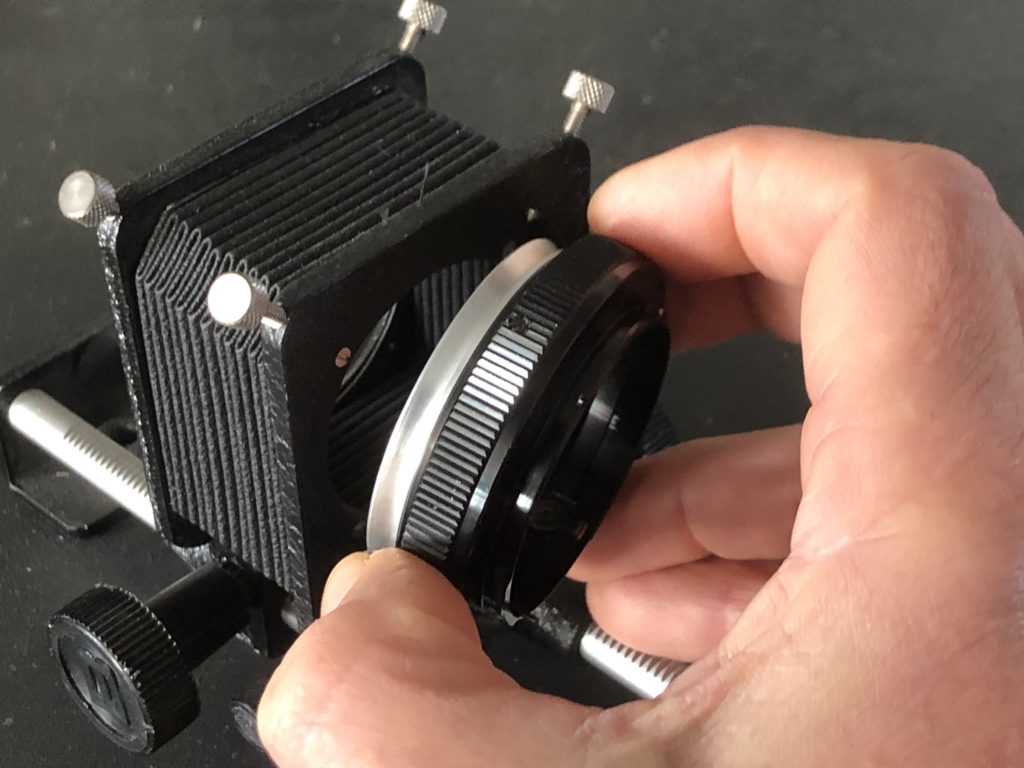

There is much confusion when trying to fathom which vintage filter to buy for a Twin Lens Reflex camera that has a bayonet mount such as a Rolleiflex or Yashicamat. The reason is there are three sizes. Rollei Bayonet I Rollei Bayonet II and Rollei Bayonet III. The Bayonet I is sometimes described without the I because there wasn’t a Bayonet II or Bayonet III when it was introduced.

Well wouldn’t it be easy if all filters were marked with Bay-1, Bay-2 or Bay-3? Life’s not that simple!
To make things confusing manufacturers often left off these simple markings on their filters. And to make things even more confusing they added measurements in mm so a Bay-1 filter may be marked 28.5mm, which doesn’t seem to relate to its diameter. And to add icing to the confusion these filters were often renamed B30 or B-30.
So to help here’s our interpretation of the system and an easy way to check if the filter you have found on ebay or in the junk shop, flea market, antique centre, camera shop is the one you need.
Bayonet 1
Also known as: Bay I / B30 / B-30
Outer measurement: 37mm
Inside diameter: 30mm
Sometimes marked: 28.5mm
Fits: Rolleicord and Rolleiflex (with f/3.5 Tessar / Xenar), Yashica EM, Yashicamat, Yashicamat-124, YashicaMat-124G Minolta Autocord
Bayonet 2
Also known as: Bay II
Outer measurement: 41mm
Inside diameter: 34mm
Sometimes marked: 34 or 36mm
Fits: Rolleiflex (with f/3.5 Xenotar and f/3.5 Planar)
Bayonet 3
Also known as: Bay III
Outer measurement: 46mm
Inside diameter: 38mm
Sometimes marked 38mm
Fits: Rolleiflex (with f/2.8 Xenotar or Planar)
Hope this helps clear things up…and if you know different i’m sure you will let us know 🙂
At the time of writing PhotographyAttic has a range of filters for sale in these mounts
Hoya B30 Yellow K2
B30 Pale Green
B30 Pale yellow
B30 Yellow
B30 Yellow Green
Bay II Skylight
Bayonet III Yellow Green
Aico B30 +2 close up lens set
Aico B30 +2 close up lens
Astron Aico B30 +2 close up lens set
Rollei Rolleinar Lens Set 2 28.5mm
Photax B-30 Close up no 3
Unbranded B-30 Close up no 3
You can also buy a Cokin adaptor and use A-series filters. We have the Cokin A to Rollei Bayonet II adaptor here

A teleconverter, also known as an extender, is a camera accessory that attaches between the lens and body of an interchangeable lens camera. They were made for 35mm and medium format cameras and are hard, if not impossible, to find for micro 4/3rd. That said this article is using one on a micro 4/3rds fitted with a Pentax K adaptor.

Whats does a teleconverter do?
A teleconverter increases the focal length of a lens by the number of x. The most common is 2x but models have also been made in 1.4x, 1.5x and 3x. With a 2x teleconverter your 300mm telephoto lens becomes 600mm.

What are the advantages of a teleconverter?
The main advantage is size and cost. A teleconverter and one lens takes up much less space than two lenses And it’s much cheaper to buy a teleconverter than a second lens.
Another advantage is the closest focusing distance of the lens doesn’t change when a teleconverter is attached so the magnification is doubled with a 2x from the same distance.

What are the disadvantages of a teleconverter?
The teleconverter adds a few more layers of glass for the light to travel through so there’s chance the image quality will be degraded. This is more noticeable on cheaper models where contrast can suffer as well as added distortion and reduced sharpness.
The teleconverter reduces the amount of light reaching the film/sensor by the same factor as the magnification. So a 2x converter loses two stops of light and a 3x converter loses three stops of light.
Can you use more than one teleconverter?
Its possible to add several teleconverters in a stack. Sharpness decreasing and light loss increasing with each one added. In this article Stacking five 2x teleconverters Petapixel stacked five teleconverters onto a 300mm lens to get a huge 9600mm telephoto.
A couple of test photos with a teleconverter
Below are examples of two subjects taken with the illustrated combination above – an Olympus OMD EM5 MkII with a 50mm f/1.4 Pentax lens and a budget priced Ozeck 2x teleconverter. The left photos are without the 2x teleconverter and the right hand ones are with the teleconverter. The map is taken at the closest setting of the lens, and the city view is with the lens at infinity. The bottom pair are highly cropped pics from the city scene. You can click on the four top pics to see the full size version.
For those viewing on a mobile device 1, 3 and 5 are without teleconverter and 2, 4, 6 are with teleconverter
As you can see the converter loses contrast, but sharpness is not as bad as many people have made out over the years, and a converter is certainly a good idea if your budget is tight.






We have a selection of second-hand teleconverters here at PhotographyAttic – used teleconverters
 There’s a video doing the rounds at the moment titled Leon The Professional. It’s being shared by photographers who’re impressed by the featured photographer’s home made “shooting” accessory. The gent in question has adapted a wooden rifle stock to the bottom of his camera to create a comfortable hand holding gadget for long lens shooting …in this case bird photography.
There’s a video doing the rounds at the moment titled Leon The Professional. It’s being shared by photographers who’re impressed by the featured photographer’s home made “shooting” accessory. The gent in question has adapted a wooden rifle stock to the bottom of his camera to create a comfortable hand holding gadget for long lens shooting …in this case bird photography.
Photographers who’ve been around before the digital age will remember this type of gadget is not new.
Back in the 70s they appeared in a kit from Russia called the PhotoSniper.
 This was a Zenit camera with a chunky 300mm telephoto and a very realistic rifle grip below. Supplied in a metal box style case, at a very good bargain subsided price. But was seen as specialist gear as heavy and cumbersome for the majority of photographers.
This was a Zenit camera with a chunky 300mm telephoto and a very realistic rifle grip below. Supplied in a metal box style case, at a very good bargain subsided price. But was seen as specialist gear as heavy and cumbersome for the majority of photographers. 
Way before this in the 1950s-60s Novoflex had added a handle grip to the base of their long lenses in a gadget called the Pistol Grip Follow Focus. Available in 400mm, 600mm and 640mm with a 560mm joining the range in the 70s. This gadget focused the lens when the trigger was squeezed…later models had a push pull action to focus. Lots of imnformation about the Novoflex system here NOVOFLEX accessory system for Exakta Varex at Photo but More
In the 70s-80s thanks to the popularity of the SLR and rise of camera accessory brands several budget Japanese/German products appeared from the likes of Rowi, Hama and Kaiser that could be attached to the base of your 35mm SLR to convert into a rifle grip. The Kaiser Kamera – Schulterstativ 6005 Rifle Grip was one such example.
These were light weight and had a cable release attached to the trigger to make rifle shooting simple. Camera Retailers Jessops and Dixons also sold rifle triggers for under £20.
And throughout the history of the 35mm camera, manufacturers have produced trigger grips that attach to the base of the camera to provide alternative and more comfortable ways of holding and firing the shutter. These are just a simple hand grip shaped handle which are much lighter and far less bulky than the rifle grip.
A stepping ring is an adaptor that screws into the front of your lens to change the filter thread size. The idea is you can make one filter fit a number of lenses with different filter thread sizes by attaching a stepping ring in between the filter and the lens.

Their are always two numbers on a stepping ring. The filter thread size of the lens, and the filter thread size of the filter. They always start with the lens filter thread size first. You use a step up ring to attach a larger filter on to a lens with a smaller filter thread size And you step down to use a smaller filter on a lens with a larger thread.

So a 49-58mm stepping ring is a step up ring and will let you screw a 58mm filter onto a lens with a 49mm thread (see pic above). While a 67-55mm stepping ring is a step down ring and will let you screw a 55mm filter onto a lens with a 67mm thread.
Generally its better to use step up filters on wide angle lenses to avoid vignetting where the smaller filter encroaches into the edges of the frame. A step down filter is better used on telephoto lenses.
Here at PhotographyAttic we have a wide range of stepping rings from a number of brands. And we’ve reduced the price so most unbranded ones are £2.00 and ones with brand name are £3.00. Buy here: Stepping Rings for sale

Extension tubes are tubes without any optical elements that you place between the camera and lens of an interchangeable lens camera. They extend the lens so it can focus closer, giving the lens macro capabilities. Some have full automatic couplings so the camera can continue to be used in all its auto and program exposure and focus modes. Some lower priced ones have no couplings, so the camera needs to be used in manual.
Tubes are often sold in sets of three. The set illustrated above has 13mm, 21mm and 31mm extensions, and these can be attached in any combination giving a total of seven different extensions:
- 13mm
- 21mm
- 31mm
- 34mm (13mm+21mm)
- 44mm (13mm+31mm)
- 52mm (21mm+31mm)
- 65mm (13mm+21mm+31mm)

Here a set of three tubes can be seen attached to a Nikon digital SLR camera.
 This photograph of a British one pound coin was taken using a nikon camera with a 55mm lens set to infinity and an extension tube added. The smaller coin on the left is with the 13mm and the coin on the right is with the three tubes attached giving 65mm extension. The lens was at f/2.8 to show how shallow depth of field is. When using tubes you either need to use a very small aperture or shoot the subject parallel to the CCD or film plane. Here the coin was at an angle so only a shallow strip across the centre is sharp.
This photograph of a British one pound coin was taken using a nikon camera with a 55mm lens set to infinity and an extension tube added. The smaller coin on the left is with the 13mm and the coin on the right is with the three tubes attached giving 65mm extension. The lens was at f/2.8 to show how shallow depth of field is. When using tubes you either need to use a very small aperture or shoot the subject parallel to the CCD or film plane. Here the coin was at an angle so only a shallow strip across the centre is sharp.
Advantages of using Extension Tubes
Low cost macro
No optical degradation
Compact
Disadvantages of using Extension Tubes
Limited magnification variations
Fiddly changing between magnifications
Taking lens off increases risk of dust intrusion
We have a selection of extension tubes in different camera fittings
The BPM bellows system around in the 70s was a versatile system with mounts to accommodate most camera and lens fittings. But it wasn’t the only one. The likes of Soligor, Hama, Russian, Kenlock and others made similar interchangeable systems, but with their own system of mounts. Im not sure which are interchangeable between bellows makers, but maybe the anatomy of a BPM mount may help you find out if the bellows you have can be used with a BPM mount.
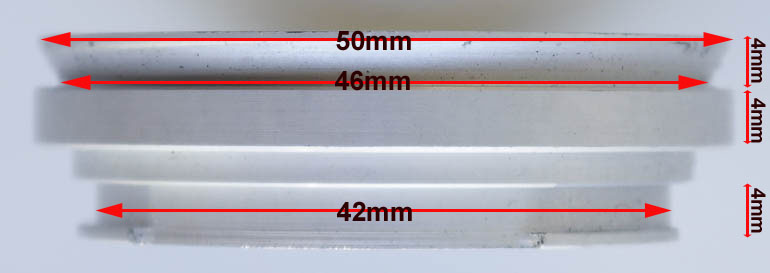
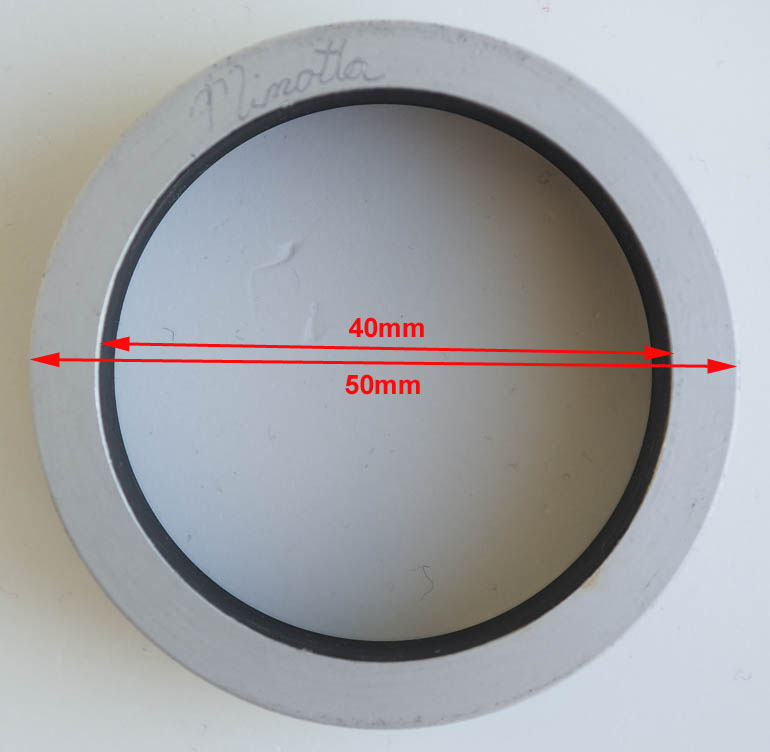
Occasionally I will write about interesting gadgets to help improve photography…today I introduce the Gorillapod.

A camera support is an essential piece of kit to prevent camera shake, which would result in blurred photos. Tripods ( a large stand with three legs) are common among enthusiast photographers, but they are bulky and often heavy. So manufacturers produce small alternatives, in the form of miniature tripods, pods, clamps, beanbags, spikes etc.
The Gorillapod from Joby is a unique version of a mini tripod. Yes it has three legs and can be used in the conventional tripod way , but the Gorillapod has a unique leg design made of several stacked ball joints that bend, allowing total flexibility.

The design made from a gripping type of plastic means it’s not only good on a bench or table, but also on uneven surfaces and, thanks to the bendy legs, it can also be wrapped around a table leg, or tree branch to provide support in many versatile ways.

The one I’ve illustrated here is the compact model. It weighs just 45 grams so you’d hardly know you have it with you. It will support a compact digital camera or phone, but not an SLR. Joby also make larger versions for SLRs.
Check out other camera supports here
The small FM-LM3 slip on flash supplied with the Olympus OM-D E-M5II is a really useful addition for close up shooting, but the light can be very direct and harsh resulting in strong defined shadows.

I found a way to improve it using a gadget sold in the 70s called the Rima Blitz Flash Converter.

This handy gadget was designed for use with a small flashgun mounted on a film camera, but can also be used on the Olympus FM-LM3 flashgun. It splits the flash beam into two giving a wider spread of light almost like a really expensive macro flash set up.
You can find them occasionally on eBay and they original came in a box with some colour filters, a mounting adaptor to hold the converter securely on the flash and a right angle shoe adaptor for flashguns without a bounce facility.

The mounting adaptor doesn’t work with the FM-LM3 so you need to hold the Rima Blitz converter in place unless the camera is level and then it will rest on top without need of any support.

The camera’s flash output is reduced due to the bouncing of light inside the converter but the camera’s automatic exposure system compensates for the change in flash level so photos with the Rima Blitz in place will be correctly exposed.
Here are two examples of the Rima Blitz Flash Converter in use on the Olympus OM-D E-M5II’s FL-LM3 flashgun
Straight flash without Rima Blitz
Flash with Rima Blitz attached
The main difference here is there’s less reflection on the camera’s silver coloured front plate and there are two soft shadows behind the camera on the surface.
Straight flash without Rima Blitz

Flash with Rima Blitz attached Here the shadows have lost their hard edge under the spout and plunger when the Rima Blitz is attached.
Here the shadows have lost their hard edge under the spout and plunger when the Rima Blitz is attached.
Rima Blitz Flash converter for sale here: Rima Blitz Flash Converter kit
 How to attach an Olympus / Panasonic Micro 4/3 Body to BPM Bellows:
How to attach an Olympus / Panasonic Micro 4/3 Body to BPM Bellows:

 If you
If you 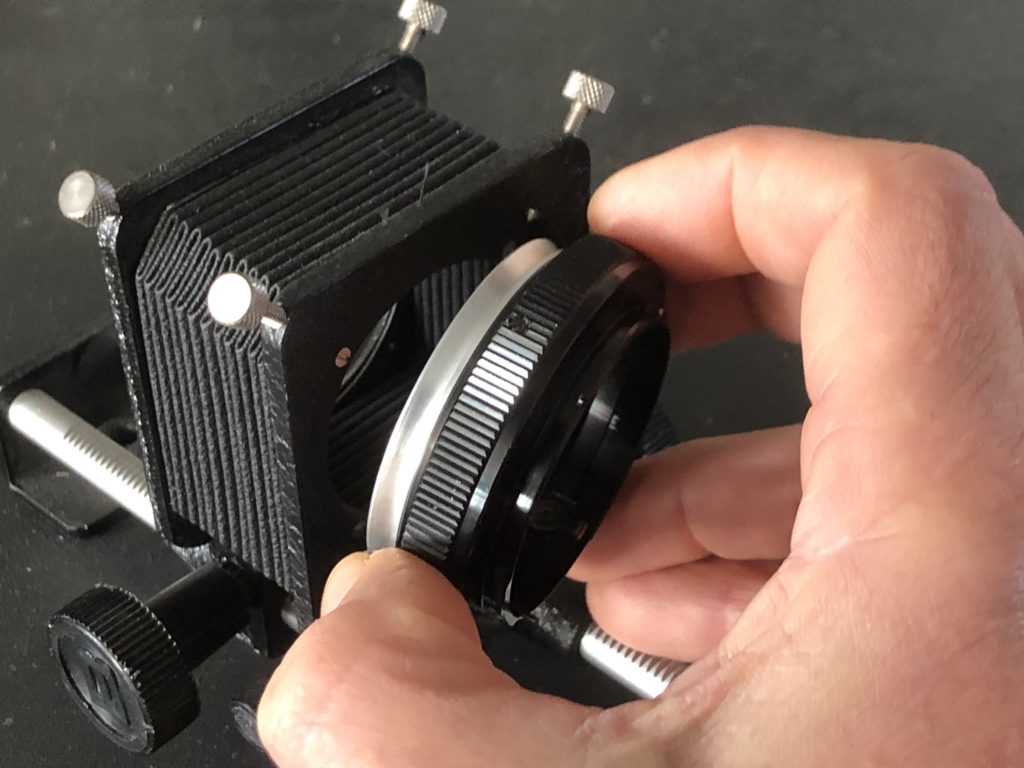












 There’s a video doing the rounds at the moment titled Leon The Professional. It’s being shared by photographers who’re impressed by the featured photographer’s home made “shooting” accessory. The gent in question has adapted a wooden rifle stock to the bottom of his camera to create a comfortable hand holding gadget for long lens shooting …in this case bird photography.
There’s a video doing the rounds at the moment titled Leon The Professional. It’s being shared by photographers who’re impressed by the featured photographer’s home made “shooting” accessory. The gent in question has adapted a wooden rifle stock to the bottom of his camera to create a comfortable hand holding gadget for long lens shooting …in this case bird photography. This was a Zenit camera with a chunky 300mm telephoto and a very realistic rifle grip below. Supplied in a metal box style case, at a very good bargain subsided price. But was seen as specialist gear as heavy and cumbersome for the majority of photographers.
This was a Zenit camera with a chunky 300mm telephoto and a very realistic rifle grip below. Supplied in a metal box style case, at a very good bargain subsided price. But was seen as specialist gear as heavy and cumbersome for the majority of photographers. 





 This photograph of a British one pound coin was taken using a nikon camera with a 55mm lens set to infinity and an extension tube added. The smaller coin on the left is with the 13mm and the coin on the right is with the three tubes attached giving 65mm extension. The lens was at f/2.8 to show how shallow depth of field is. When using tubes you either need to use a very small aperture or shoot the subject parallel to the CCD or film plane. Here the coin was at an angle so only a shallow strip across the centre is sharp.
This photograph of a British one pound coin was taken using a nikon camera with a 55mm lens set to infinity and an extension tube added. The smaller coin on the left is with the 13mm and the coin on the right is with the three tubes attached giving 65mm extension. The lens was at f/2.8 to show how shallow depth of field is. When using tubes you either need to use a very small aperture or shoot the subject parallel to the CCD or film plane. Here the coin was at an angle so only a shallow strip across the centre is sharp.